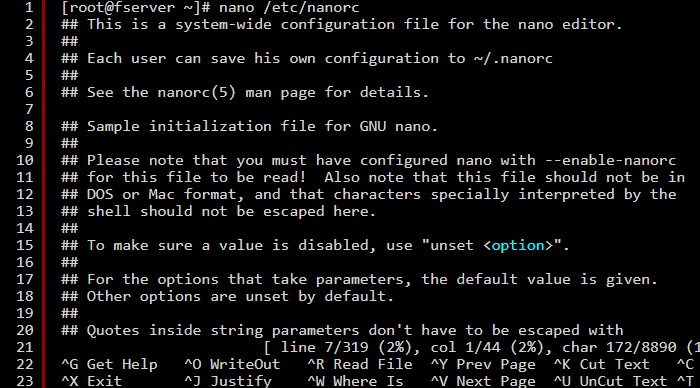nano(ナノ)は、UNIXを中心としたシステムで使われる、cursesを使ったテキストエディタの一種である。
Wikipediaより引用
詳しくはWikipediaのnanoを参照 nano (テキストエディタ) – Wikipedia
CentOSを最小限でインストールするとviエディタが標準にインストールされています。viエディタで慣れている人はいいですが、「ちょっと使いにくいな」という人はnanoエディタがいいかと思います。
nanoエディタのインストール
[root@fserver ~]# yum -y install nanonanoエディタを使うには開くファイル名を指定します。
[root@fserver ~]# nano ファイル名
#sambaの設定ファイルを開く場合#
[root@fserver ~]# nano /etc/samba/smb.confnanoエディタの使い方
nanoエディタはWindowsのメモ帳のような感覚で使えます。
入力する場合はエディタでファイルを開いて入力していきます。入力後に下部メニューにある[Ctrl+o]でWriteOut(書き出し)ができます。
終了する場合は[Ctrl+x]でExit(終了)になります。
[ line 1/113 (0%), col 1/58 (1%), char 0/2317 (0%) ]
^G Get Help ^O WriteOut ^R Read File ^Y Prev Page ^K Cut Text ^C Cur Pos
^X Exit ^J Justify ^W Where Is ^V Next Page ^U UnCut Text ^T To Spell間違えて入力してsaveしないで終了したい場合は[Ctrl+x]でExit(終了)を入力すると変更をsaveしますか?というメッセージが出るので[N]を入力して変更前のファイルで終了します。
※ファイルのバックアップを取っておくのが良いのですが緊急措置です。
Save modified buffer (ANSWERING "No" WILL DESTROY CHANGES) ?
Y Yes
N No ^C Cancelファイルをバックアップする場合
ファイルのバックアップを取る場合はcpコマンドファイル名を変えてコピーします。バックアップファイルを元のファイルへコピーして開いて復元します。ファイルを更新するたびにバックアップを上書きしておけば復元できます。
#sambaの設定ファイルを開く場合#
[root@fserver ~]# cp /etc/samba/smb.conf /etc/samba/smb.conf_bk
#sambaのバックアップしたファイルを元のファイルへコピー#
[root@fserver ~]# cp /etc/samba/smb.conf_bk /etc/samba/smb.confnanoエディタの行番号表示
nanoエディタの行番号表示は設定ファイルを編集します。51行目当たりの# set const のコメントアウトを外します。
[root@fserver ~]# nano /etc/nanorc
------中略------
## Constantly display the cursor position in the statusbar. Note that
## this overrides "quickblank".
set const ←#を削除して有効にする
## Use cut to end of line by default.
# set cut
------中略------ファイルを開いてみるとメニュの上に行数表示が出ます。
[ line 7/319 (2%), col 1/44 (2%), char 172/8890 (1%) ]
line 7/319が行数表示になり全体で319行ありカーソルが7行目にあるということになります。
[root@fserver ~]# nano /etc/nanorc
## This is a system-wide configuration file for the nano editor.
##
## Each user can save his own configuration to ~/.nanorc
##
## See the nanorc(5) man page for details.
## Sample initialization file for GNU nano.
##
## Please note that you must have configured nano with --enable-nanorc
## for this file to be read! Also note that this file should not be in
## DOS or Mac format, and that characters specially interpreted by the
## shell should not be escaped here.
##
## To make sure a value is disabled, use "unset <option>".
##
## For the options that take parameters, the default value is given.
## Other options are unset by default.
##
## Quotes inside string parameters don't have to be escaped with
[ line 7/319 (2%), col 1/44 (2%), char 172/8890 (1%) ]
^G Get Help ^O WriteOut ^R Read File ^Y Prev Page ^K Cut Text ^C Cur Pos
^X Exit ^J Justify ^W Where Is ^V Next Page ^U UnCut Text ^T To Spell